




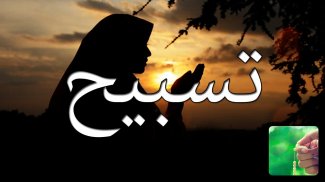

Descrição do Digital Tasbeeh 2019
Tasbeeh counter is best digitalized form of tasbeeh through which you can count tasbih by counting in simple way by single click on button
Tasbeeh counter app will be used to count any activity that you want to count.
Offer tasbeeh prayers by using this tasbeeh counter app.
Tasbeeh counting app will also be used for general purpose counting & make it act like tally counter
Digital Tasbeeh counting will let you perform your religious prayers by counting tasbeeh in digital way as for the blessing of Allah SWT
Use Digital Tasbeeh for your daily duas & supplications related to counting no of times you want to perform.Digital Tasbih counters will count the no of times your zikr will be performed or offered.Tasbeeh counter will act like tasbeeh counter app that make sure that tasbi counter
Count your daily duas tasbeeh darood by using our digital tasbih counter app as digital tasbih will help you in automatic counting of daily duas over the counter where count things on thing thing on counting use for things that need counter app for click counter. Tasbeeh counter will keep daily duas & supplications record of fast dua related to counting in counter app
State of counting will be saved if you want to save them upon or before exit
Click on button to start counting by just pressing
Reset button helps you to reset counts you’ve made before
Tasbeeh Counting Application Working & How to Use Tasbeeh Counter App:
After Installation open app two buttons available with UI of digital clock contains two buttons Rest & LED reset for setting counter again back to zero while LED for night mode
Sound Icon available on left corner of app for controlling sounds producing as result of counting
This has three modes i.e. General, Silent & Vibrate
You can save your tesbihat with smart dhikr application which is designed as real tasbeeh counter that looks like a ring. You can use the mobile dhikr application for the names of ALLAH (c.c), Salat-i Tefriciye and for Salaah Tesbihat. Tasbeeh application will record your all dhikrs.
Even you close Digital Tasbeeh Counter, the number of the dhikr will not erased. When you restart the aplication, the dhikr number will appear on the screen. You should press the button to pulse the number.
You can save your dhikrs as the number of dhikrs, date and the name of the dhikrs to press the save button. You don 't have to check the screen, because digital tasbeeh counter app will give you vibration warning. Digital Tasbeeh Counter has three buttons basically: counter button, saving button and pulse button.
You can adjust the vibration or colours from the buttons top on the screen. In addition to save the battary, you can use the application on night mode. Digital Tasbeeh Counter is free and you won't see any advertisement during dhikr.









